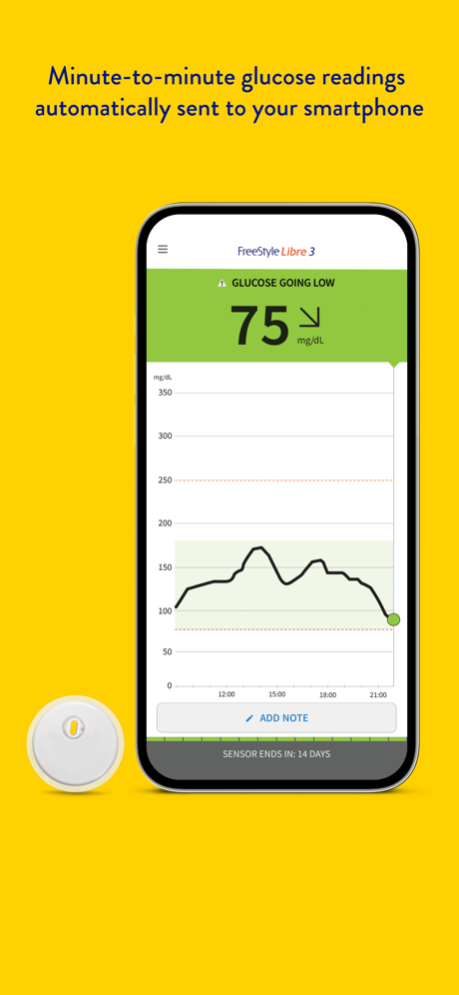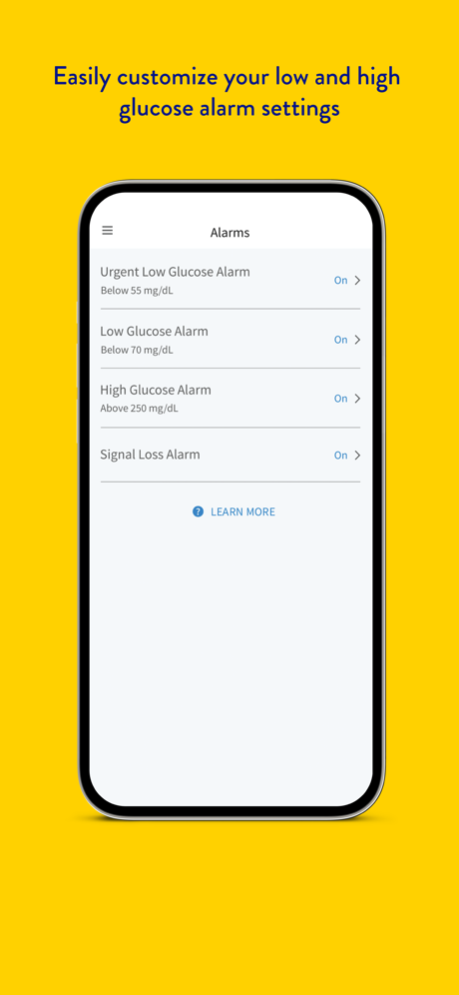FreeStyle Libre 3 – US 3.5
Continue to app
Free Version
Publisher Description
The FreeStyle Libre 3 app is cleared for use with the FreeStyle Libre 3 sensor.
The newest member of the FreeStyle Libre family is the most advanced continuous glucose monitoring (CGM) technology designed to fit into your life:
• Glucose readings are automatically sent to your smartphone every single minute.
• The world’s smallest, thinnest, and most discreet sensor [1].
• The most accurate and reliable 14 day CGM [1] [2].
• Optional, real-time glucose alarms let you know the minute your glucose is too low or too high.
• Glucose readings are updated 5x faster than other CGMs [3].
• Outperforms other CGMs in connectivity [4].
• Get detailed reports, including your time in range, to better understand your glucose trends and patterns.
• When you connect with family members using the LibreLinkUp app [5], they see your current glucose reading, 12 hour historical glucose graph, set their own alarm notifications and receive alarms in real time [6].
• View glucose results discreetly in Dark Mode
Download the FreeStyle Libre 3 app and talk to your doctor to learn more about the FreeStyle Libre 3 Continuous Glucose Monitoring System.
COMPATIBILITY
You can only use the FreeStyle Libre 3 app with FreeStyle Libre 3 Sensors. It is not compatible with FreeStyle Libre or FreeStyle Libre 2 Sensors.
Compatibility may vary between smartphones and operating systems. Learn more about compatible smartphones at www.FreeStyleLibre.com
APP INFORMATION
The FreeStyle Libre 3 app is intended for measuring glucose levels in people with diabetes when used with a FreeStyle Libre 3 Sensor. For more information on how to use the FreeStyle Libre 3 Continuous Glucose Monitoring (CGM) System, refer to the User’s Manual, which can be accessed through the App.
Consult a healthcare professional to confirm if this product is right for you or if you have questions about how to use this product to make treatment decisions.
[1] Data on file, Abbott Diabetes Care, Inc.
[2] Alva S, et al. Journal of Diabetes Science and Technology. https//doi.org/10.1177/1932296820958754
[3] Dexcom G6 CGM User Guide and Medtronic Guardian Connect System User Guide
[4] Based on the signal strength in Dexcom G6 CGM User Guide and Medtronic Guardian Connect System User Guide.
[5] The LibreLinkUp app is only compatible with certain mobile devices and operating systems. Please check www.LibreLinkUp.com for more information about device compatibility before using the app. Use of the LibreLinkUp app requires registration with LibreView.
[6] The user’s device must have internet connectivity for glucose data to automatically upload to LibreView and to transfer to connected LibreLinkUp app users
The circular shape of the sensor housing, FreeStyle, Libre, and related brand marks are marks of Abbott.
For additional legal notices and terms of use, go to www.FreeStyleLibre.com
Before using the app, review product labeling and the interactive tutorial at
https://www.freestyle.abbott/us-en/support.html#app3
========
To resolve any technical or Customer Service issues you are having with a FreeStyle Libre product, please contact FreeStyle Libre Customer Service directly.
Oct 10, 2023
Version 3.5
Bug fixes and performance improvements.
About FreeStyle Libre 3 – US
FreeStyle Libre 3 – US is a free app for iOS published in the Health & Nutrition list of apps, part of Home & Hobby.
The company that develops FreeStyle Libre 3 – US is Abbott Labs. The latest version released by its developer is 3.5.
To install FreeStyle Libre 3 – US on your iOS device, just click the green Continue To App button above to start the installation process. The app is listed on our website since 2023-10-10 and was downloaded 6 times. We have already checked if the download link is safe, however for your own protection we recommend that you scan the downloaded app with your antivirus. Your antivirus may detect the FreeStyle Libre 3 – US as malware if the download link is broken.
How to install FreeStyle Libre 3 – US on your iOS device:
- Click on the Continue To App button on our website. This will redirect you to the App Store.
- Once the FreeStyle Libre 3 – US is shown in the iTunes listing of your iOS device, you can start its download and installation. Tap on the GET button to the right of the app to start downloading it.
- If you are not logged-in the iOS appstore app, you'll be prompted for your your Apple ID and/or password.
- After FreeStyle Libre 3 – US is downloaded, you'll see an INSTALL button to the right. Tap on it to start the actual installation of the iOS app.
- Once installation is finished you can tap on the OPEN button to start it. Its icon will also be added to your device home screen.